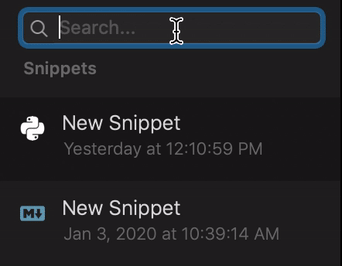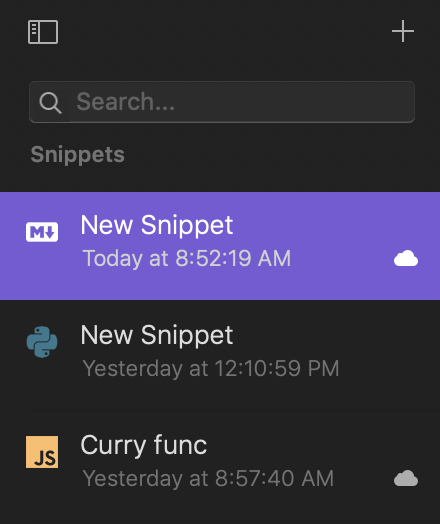In the snippets section, you can see list of the snippets per selected folder in the catalog. You can also create a new snippet, or search for a specific snippets too.
Shortcuts
cmd + N- create new snippet↓ & ↑- navigate between foldersshift + cmd + I- import snippets
Search
You can search by next categories:
- Folder
- Tag
- Snippet content
By default search is a full-text, so you can search by the content of your snippet.
For applying specific folder or tag, you should enter tag: or folder: keyword,
and select required item from the list: